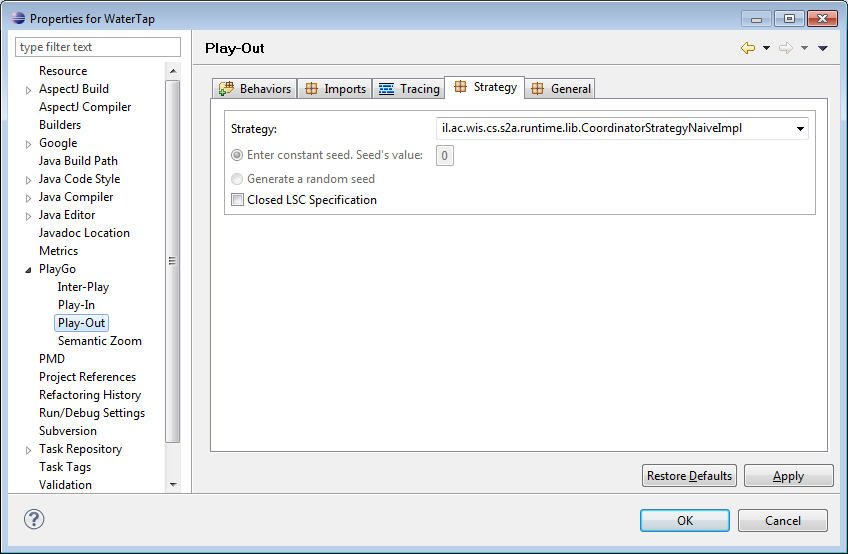How to change a play-out strategy
From WeizmannWiki
Changing the active play-out strategy is possible from the project Properties page.
To open the Properties page, right-click the project and choose Properties.</br> Select the Startegy tab, and change the play-out strategy by selecting the required strategy from the drop-down list: