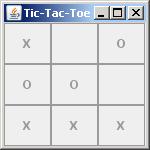Difference between revisions of "Tic-Tac-Toe"
(→Strategies) |
|||
| Line 47: | Line 47: | ||
##The tic-tac-toe example project is now part of your workspace. | ##The tic-tac-toe example project is now part of your workspace. | ||
##Refer to the readme.txt file for execution instructions. | ##Refer to the readme.txt file for execution instructions. | ||
| + | |||
| + | == Verification Example == | ||
| + | * [www.Movie: | ||
Revision as of 19:14, 27 April 2014
Contents
A behavioral program for the game of Tic-Tac-Toe
Game Description
Two players, X and O, alternately mark squares on a 3X3 grid whose squares are identified by <row,column> pairs: <0,0>, <0,1>, ...,<2,2>. The winner is the player who manages to form a full horizontal, vertical or diagonal line with three of his/her marks. If the entire grid becomes marked but no player has formed a line, the result is a draw.
In our example, player X should be played by a human user, and player O is played by the application. Each move (marking of a square by a player) is represented by an event, X_<row,col> or O_<row,col>. Three additional events, XWin, OWin, and draw$, represent the respective victories and a draw.
A play of the game may be described as a sequence of events. E.g., the sequence X_<0,0>, O_<1,1>, X_<2,1>, O_<0,2>, X_<2,0>, O_<1,0>, X_<2,2>, XWin describes a play in which X wins, and whose final configuration is:
b-Threads
Below are listed the b-threads of the application.
Rules of the game
- SquareTaken: block further marking of a square already marked by X or O.
- EnforceTurns: alternately block O moves while waiting for X moves, and vice versa (we assume that X always plays first).
- DetectXWin: wait for placement of three X marks in a line and request XWin.
- DetectOWin: wait for placement of three O marks in a line and request OWin.
- DetectDraw: wait for nine moves and request draw event.
Strategies
- DefaultMoves: a b-thread that repeatedly requests all nine possible O moves in the following order of center, corners and edges: O_<1,1>,O_<0,0>,O_<0,2>,O_<2,0>,O_<2,2>, O_<0,1>,O_<1,0>,O_<1,2>,O_<2,1>.
- PreventThirdX: when two Xs are noticed in a line, add an O in that line (and prevent an immediate loss).
- AddThirdO: when two Os are located on a single line, add a third O (and win).
- PreventXFork: when two Xs are noticed, in a corner and opposing edge such that X may force a win, mark an O in the intersection corner of the potential fork, thus preventing its creation.
- PreventAnotherXFork: when the first two Xs are marked in two opposite corners and the first O is marked at the center, request O_<0,1>. In the spirit of ``the best defense is a good offense, this move creates an attack that forces X to play X_<2,1>, and seems to avoid the immediate fork threat.
- PreventYetAnotherXFork: when two Xs are noticed in two edge squares that are adjacent to a common corner, mark an O in that corner.
Other Classes
- ExternalApp: The main class of the application. Loads and starts the b-threads
- GUI: Manages the display
Design Notes
For some b-threads such as DefaultMoves there is a single instance. Other b-threads, such as AddThirdO are parametric, and there is a separate instance of the b-thread for each ordering of the three events in each row, column and diagonal. Thus, in the present design such b-threads do not maintain a copy of the board, but instead are simply waiting for very specific two events in a given order and responding with other events. Other designs are of course possible> for example a b-thread can be responsible for three events in any order, wait for any two in any order and then request the third. In another design a b-thread can maintain a copy of the board, wait for almost any event, keep track of board configuration changes, look for lines to complete, and request the corresponding move events.
Download
- Click here to download the tic-tac-toe example.
- Installation Instructions:
- Import the downloaded project to your workspace:
- From the 'File' menu choose 'Import'-->'General'-->'Existing Projects into Workspace'.
- Click the 'Next' button.
- Click the 'Select archive file' option and then click the 'Browse...' button to select the downloaded zip file.
- Click 'Finish'.
- The tic-tac-toe example project is now part of your workspace.
- Refer to the readme.txt file for execution instructions.
- Import the downloaded project to your workspace:
Verification Example
- [www.Movie: