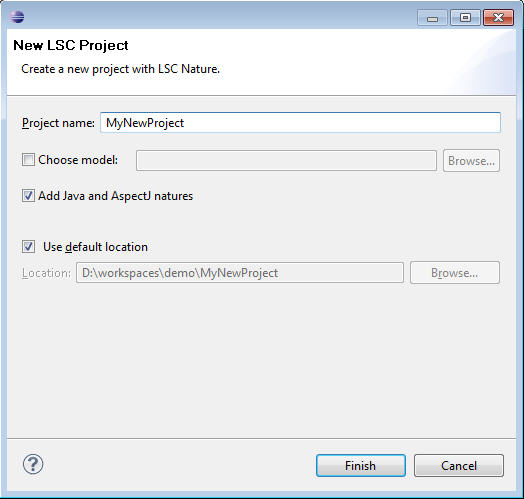Difference between revisions of "Create an LSC project"
From WeizmannWiki
(New page: Creating a new LSC project is done from the 'File' menu: choose New --> LSC Project. Note: if you are not using the PlayGo perspective you may not see this option, in which case choose ...) |
|||
| Line 1: | Line 1: | ||
| − | Creating a new LSC project is done from the 'File' menu: choose New -- | + | Creating a new LSC project is done from the 'File' menu: choose New --> LSC Project. |
| + | Note: if you are not using the PlayGo [[Eclipse_Orientation#perspective|perspective]] you may not see this option, in which case choose New --> Other --> PlayGo category --> LSC Project. Keep the flags checked and unchecked, as follows: | ||
| + | <br><br>[[Image:New.LSC.project.JPG]] | ||
| + | <br><br> | ||
Latest revision as of 11:37, 2 January 2014
Creating a new LSC project is done from the 'File' menu: choose New --> LSC Project.
Note: if you are not using the PlayGo perspective you may not see this option, in which case choose New --> Other --> PlayGo category --> LSC Project. Keep the flags checked and unchecked, as follows: