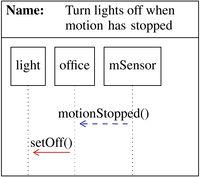Difference between revisions of "The Latex to LSC Compiler"
| Line 34: | Line 34: | ||
{| cellspacing="1" cellpadding="1" style="border-top: 1px solid; border-left: 0px; border-right: 0px; border-bottom: 1px solid;width: 600px" | {| cellspacing="1" cellpadding="1" style="border-top: 1px solid; border-left: 0px; border-right: 0px; border-bottom: 1px solid;width: 600px" | ||
|- | |- | ||
| − | | style="vertical-align: top; width: 550px; border:none;" | <div>\begin{LSCnameddiagram}</div><div style="margin-left: 80px;">[title width=p{65px}]<br/></div><div style="margin-left: 80px;">{Turn lights off when motion has stopped}</div><div style="margin-left: 80px;"><br/></div><div style="margin-left: 40px;">\newlifeline {light} {light}</div><div style="margin-left: 40px;">\newlifeline {office} {office}</div><div style="margin-left: 40px;">\newlifeline { | + | | style="vertical-align: top; width: 550px; border:none;" | <div>\begin{LSCnameddiagram}</div><div style="margin-left: 80px;">[title width=p{65px}]<br/></div><div style="margin-left: 80px;">{Turn lights off when motion has stopped}</div><div style="margin-left: 80px;"><br/></div><div style="margin-left: 40px;">\newlifeline {light} {light}</div><div style="margin-left: 40px;">\newlifeline {office} {office}</div><div style="margin-left: 40px;">\newlifeline {mSensor} {mSensor}</div><div style="margin-left: 40px;"><br/></div><div style="margin-left: 40px;"></div><div style="margin-left: 40px;">\coldmonitor {mSensor} {motionStopped()} {office}</div><div style="margin-left: 40px;">\hotexecute {office} {setOff()} {light}</div><div style="margin-left: 40px;"><br/></div><div>\end{LSCnameddiagram}</div> |
| style="border: none; vertical-align: middle;" | | | style="border: none; vertical-align: middle;" | | ||
[[File:Latex-LSC.jpg|200px|Compiled pgf-playgo-lsc chart]] | [[File:Latex-LSC.jpg|200px|Compiled pgf-playgo-lsc chart]] | ||
Revision as of 20:22, 18 May 2017
This page explains how to write Contextul LSCs (Con-LSC) in Latex, compile them into PlayGo LSC instances, and finally execute them.
In nutshell, these are the required steps:
- Download the PlayGo Environment.
- Add Latex Con-LSCs to LSC.tex.
- Execute the Latex2PlayGo compiler.
- Import the compiled file in PlayGo and execute it.
Contents
The PlayGo Environment
First you need to download (here) a PlayGo version that includes a template project and the Latex2PlayGo compiler.
After extracting the zip file you will find the following directory structure (the structure includes only directories relevant to this tutorial). Directories are marked with (D) and files with (F):
Executin playgo.exe will start PlayGo.
General links:
PlayGo homepage - more information and tutorials.
Latex Con-LSC
The Latex Con-LSC Language
Our group has developed a dedicated Latex package for easily creating diagrams with a simple textual notation, and presenting them graphically.
The package, called pgf-playgo-lsc, is built upon the pgf[1] and pgf-uml[2] packages. The package imlements only part of the PlayGo LSC idioms. The complete list of the supported idioms in Latex Con-LSC is given in the Latex Con-LSC package. The language semantics is defined in the PlayGo userguide, except for the context idioms that are given in the paper.
We present here a short example for creating an LSC chart using pgf-playgo-lsc:
| \begin{LSCnameddiagram} [title width=p{65px}] {Turn lights off when motion has stopped} \newlifeline {light} {light} \newlifeline {office} {office} \newlifeline {mSensor} {mSensor} \coldmonitor {mSensor} {motionStopped()} {office} \hotexecute {office} {setOff()} {light} \end{LSCnameddiagram}
|
Figure 1 - The compiled Latex representation of the code on the left. |
The Latex2PlayGo Compiler
The Latex2PlayGo Compiler takes the Latex charts given in the LSC.tex file and compiles them to a PlayGo LSC file named GeneratedLSC.lsc. The compiler source code is the Latex2PlayGoCompiler.java file. Executing the compiler can be done in two ways:
- Compiling the file using javac and running it with java.
- In PlayGo - Right click the source file and choose "Run as > Java Application".
Preparing the PlayGo Project
Before we can execcute the generated LSCs, we need to prepare the project:
- Start PlayGo by executing playgo.exe.
- Refresh the project (Select the project root and press F5).
- On the right panel you have a window called "System Model". Press the leftmost icon there (see Figure 2).
- Open GeneratedLSC.lsc.
- Here you
References
- ↑ T. Tantau and C. Feuersnger, “pgf—Create PostScript and PDF graphics in TEX,” Version 3.01a, 08 2015. [Online]. Available: https://www.ctan.org/pkg/pgf
- ↑ X. Yuan, “pgf-umlsd—Draw UML Sequence Diagrams,” Version 0.7, 02 2014. [Online]. Available: https://www.ctan.org/pkg/pgf-umlsd