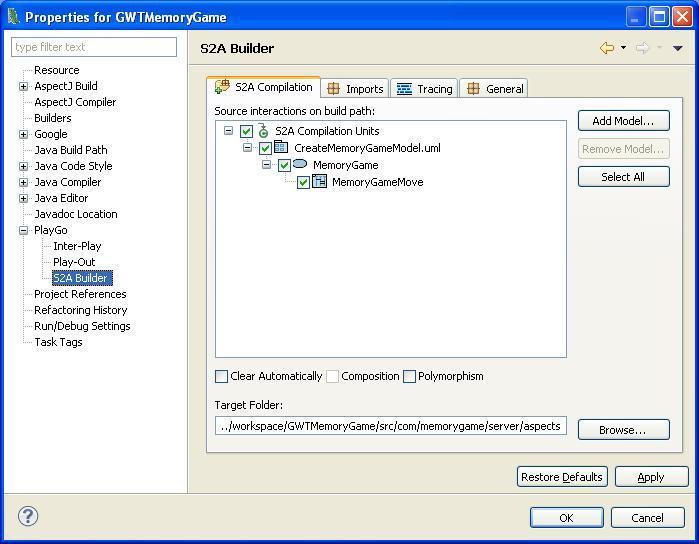Difference between revisions of "S2A Configuration"
(→S2A preferences) |
(→S2A play-out properties) |
||
| Line 29: | Line 29: | ||
==S2A play-out properties== | ==S2A play-out properties== | ||
| − | + | Right click the GWTMemoryGame project->Properties->Play-Out | |
| − | [[Image: | + | [[Image:S2a.playout.properties.jpg]] |
| − | <br>Here you can choose the strategy you want to activate. Currently | + | <br>Here you can choose the strategy you want to activate. Currently 2 strategies are implemented and provided as part of PlayGo: |
| + | #Naive strategy - which always picks up the first event from the list of enabled events. | ||
| + | #Random strategy - which picks the next event to progress with randomly, using random seed. | ||
Revision as of 08:08, 28 December 2010
Basically the examples provided are configured with relative paths and should work well in your environment, but this is a good opportunity to introduce some parts of the configuration you can control.
S2A Builder Properties
Right click the GWTMemoryGame project->Properties->S2A Builder:
As shown in the screenshot above, there are 3 tabs in which you can configure properties related to S2A Builder:
A. S2A Compilation
i. Here you can add and remove models which you want to compile with S2A.
For those models you add, you may choose which LSCs should be compiled by S2A. In other words, for which Interactions S2A will generate aspects.
ii. Target Folder: here you specify the directory in which the generated aspects will be located.
iii. Clear Automatically – if on, cleans the aspects directory before generating new aspects.
iv. Polymorphism – enable or disable polymorphism.
B. Imports
i. Here you may specify packages that will be imported in the generated aspects.
ii. Output package name – the package of the generated aspects.
C. General – currently used only for specifying the log4j configuration location.
S2A play-out properties
Right click the GWTMemoryGame project->Properties->Play-Out
File:S2a.playout.properties.jpg
Here you can choose the strategy you want to activate. Currently 2 strategies are implemented and provided as part of PlayGo:
- Naive strategy - which always picks up the first event from the list of enabled events.
- Random strategy - which picks the next event to progress with randomly, using random seed.