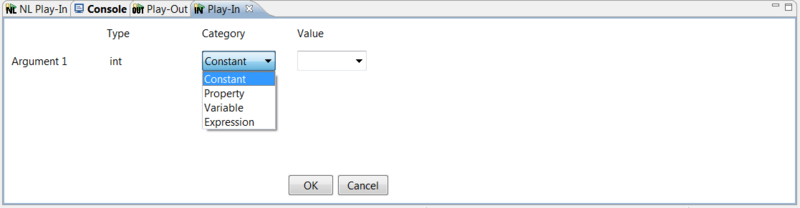Difference between revisions of "Play-in view"
From WeizmannWiki
(New page: Using the play-in view, the user can insert a message arguments. The play-in view is automatically open when needed, during the play-in session, with the relevant properties, letting the u...) |
|||
| (3 intermediate revisions by one user not shown) | |||
| Line 1: | Line 1: | ||
| − | Using the | + | Using the 'Play-In' view, the user can insert message arguments. During the play-in session, the 'Play-In' view is automatically open when needed, with the relevant properties, allowing the user to enter the value and value type of the corresponding message arguments. |
| − | + | ||
| − | [[Image: | + | [[Image:Playin.view.png|800px]] |
| − | The | + | The 'Play-In' view contains the following information: |
| − | *Type | + | *'''Type -''' a read only field specifying the type of the message argument (e.g., String, int, etc.) |
| − | *Category | + | *'''Category -''' The category of the message argument. Can be one of the following: |
| − | **Constant - sets the argument value to be a constant | + | **'''Constant''' - sets the argument value to be a constant. |
| − | **Property - sets the argument value to be a property of | + | **'''Property''' - sets the argument value to be a property of this or another class. |
| − | **Variable - Sets the argument value to be a variable | + | **'''Variable '''- Sets the argument value to be a variable. |
| − | **Expression - Sets the argument value to be an | + | **'''Expression '''- Sets the argument value to be an opaque expression. |
| − | *Value | + | *'''Value''' - The argument's value. This field changes according to the selected category: |
| − | **Constant | + | **'''Constant''' - a constant value is required. |
| − | **Property | + | **'''Property '''- a class's property is required. It can be entered manually or selected from the given combo box. The properties that appear in the combo belong to the classes that exist in the system model and in the current LSC, and also have the same return type as the current argument type. |
| − | ** Variable | + | **'''Variable '''- a variable name is required. It can be entered manually or selected from the given combo box. The variables that appear in the combo box are the ones that appear in the current LSC and have the same type as the current argument type. |
| − | **Expression | + | **'''Expression '''- a Java expression. |
Latest revision as of 06:26, 29 July 2013
Using the 'Play-In' view, the user can insert message arguments. During the play-in session, the 'Play-In' view is automatically open when needed, with the relevant properties, allowing the user to enter the value and value type of the corresponding message arguments.
The 'Play-In' view contains the following information:
- Type - a read only field specifying the type of the message argument (e.g., String, int, etc.)
- Category - The category of the message argument. Can be one of the following:
- Constant - sets the argument value to be a constant.
- Property - sets the argument value to be a property of this or another class.
- Variable - Sets the argument value to be a variable.
- Expression - Sets the argument value to be an opaque expression.
- Value - The argument's value. This field changes according to the selected category:
- Constant - a constant value is required.
- Property - a class's property is required. It can be entered manually or selected from the given combo box. The properties that appear in the combo belong to the classes that exist in the system model and in the current LSC, and also have the same return type as the current argument type.
- Variable - a variable name is required. It can be entered manually or selected from the given combo box. The variables that appear in the combo box are the ones that appear in the current LSC and have the same type as the current argument type.
- Expression - a Java expression.