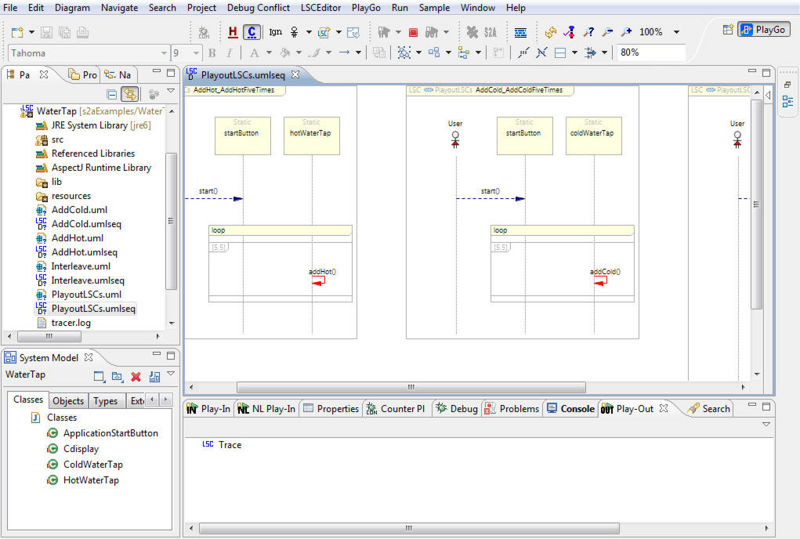Multiple model files
From WeizmannWiki
Description
Working with multiple model files allows one to define LSCs in separate files (e.g., each file represents a use case), and execute them in a single play-out session. Working with multiple files encourages teamwork, where each developer defines a different set of LSCs.
How Does it Work
In the 'Play-Out' properties sheet, add all the LSC files that constitute your application's behavior:
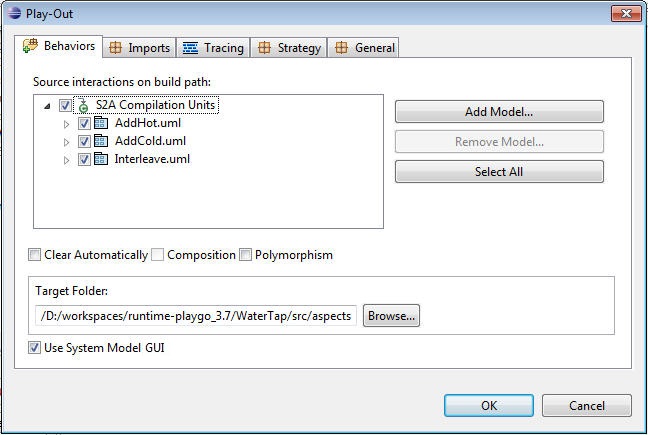
During play-out, the LSC files are read one by one and are merged into a single LSC file. The following logic applies:
- Each LSC is renamed to <originated file name>_<original LSC name> (to avoid multiple LSCs with the same name).
- Classes with the same name are merged into a single class containing all the method and parameters defined in the various LSCs.
The newly created file has a pre-defined name 'PlayoutLSCs.uml'. PlayGo uses this file for play-out and debug: