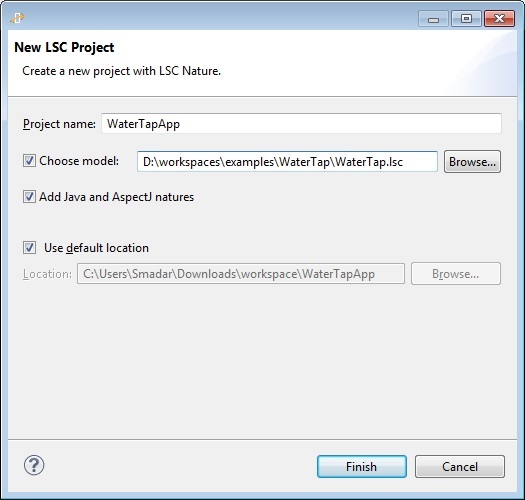Difference between revisions of "Instructions for creating LSC project from LSC file"
From WeizmannWiki
| Line 4: | Line 4: | ||
## File Menu-->New-->LSC Project | ## File Menu-->New-->LSC Project | ||
## In the new LSC project dialog, check the 'choose LSC file'; browse to select the LSC file (a file with the suffix .uml). | ## In the new LSC project dialog, check the 'choose LSC file'; browse to select the LSC file (a file with the suffix .uml). | ||
| + | ## Click the 'Finish' button | ||
| + | |||
[[Image:new.lscProjectByModel.jpg]] | [[Image:new.lscProjectByModel.jpg]] | ||
Revision as of 10:31, 15 March 2012
- Download and install PlayGo
- Start PlayGo
- Create a new LSC project as follows:
- File Menu-->New-->LSC Project
- In the new LSC project dialog, check the 'choose LSC file'; browse to select the LSC file (a file with the suffix .uml).
- Click the 'Finish' button
A new LSC project has been created and is ready for play-in and play-out.