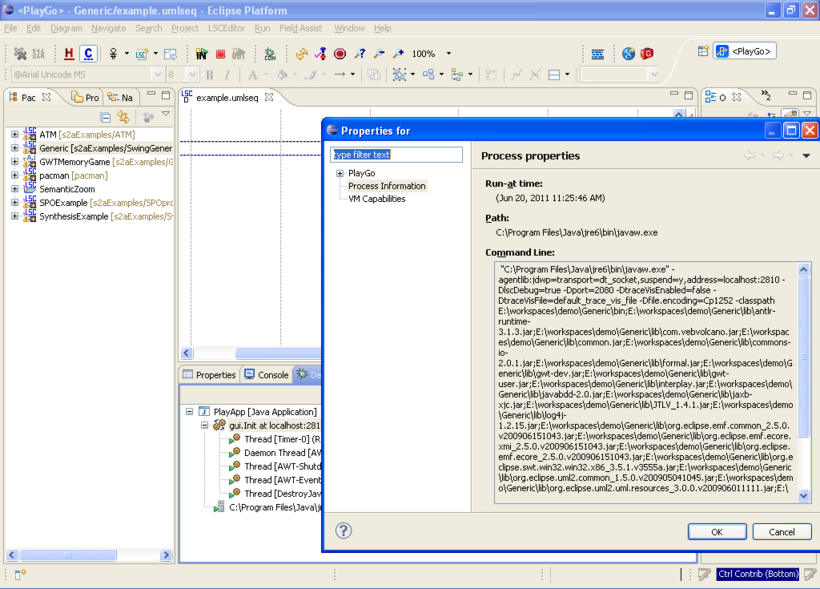How to run an LSC project outside the context of PlayGo
From WeizmannWiki
From Eclipse
- Open the project in Eclipse
- Remove the following System Arguments (if exists): -DlscDebug=true -Dport=2080 (these arguments are responsible for the LSC debugging, which is not available from outside PlayGo). To remove these arguments, select the LSC/Java project --> Run As --> Run Configurations... --> Arguments tab --> VM Arguments --> now delete the -DlscDebug=true -Dport=2080
- Run the project as Java application.
From Command Line
- Open the comman line console.
- Go to the directory of your LSC/Java project.
- Run the Java command to execute the LSC application: <full path to your java exe> -classpath <all jars from the project's lib directory> <project's bin folder - where all .class files are generated to> <project's main class>.
- Here is an easy way to create this command line:
- From PlayGo, run the LSC application (you can do this by using the 'Play-Out' action from the toolbar).
- Go to the debug view, right-click the second line and choose 'Properties' --> choose the Process Information --> copy the Command Line.
- This is the command line to use. However, before running it, you should remove the following system arguments:
-DlscDebug=true -Dport=2080 (these arguments are responsible for the LSC debugging, which is not available from outside PlayGo).
- Here is an easy way to create this command line: