Difference between revisions of "How to parse requirements using a trained statistical model"
From WeizmannWiki
| Line 4: | Line 4: | ||
##Select the LSC project and choose Properties -> PlayGo --> Play-In. | ##Select the LSC project and choose Properties -> PlayGo --> Play-In. | ||
##Select the 'Statistical NL' tab and choose the newly created statistical grammar file:<br>[[File:properties.playin.statisticalNL.png]]<br><br> | ##Select the 'Statistical NL' tab and choose the newly created statistical grammar file:<br>[[File:properties.playin.statisticalNL.png]]<br><br> | ||
| − | ##Choose whether or not you would like the sentence context to be taken into account (default: with context) | + | ##Choose whether or not you would like the sentence context to be taken into account (default: with context). |
| − | ##Choose the number of candidates for each sentence you would like the statistical model to consider (default: 16 candidates)<br> | + | ##Choose the number of candidates for each sentence you would like the statistical model to consider (default: 16 candidates).<br> |
Now, when you [http://wiki.weizmann.ac.il/harelgroup/index.php/How_to_Play-In#Uploading_a_requirements_document upload a requirements document], the newly created grammar will be used. | Now, when you [http://wiki.weizmann.ac.il/harelgroup/index.php/How_to_Play-In#Uploading_a_requirements_document upload a requirements document], the newly created grammar will be used. | ||
Latest revision as of 07:12, 9 November 2014
You may have chosen to create a grammar file based on previously created LSC examples (as described in How to train a model for statistical play-in). In order to use this grammar for parsing your requirements document, you should upload the file and tune several meta-parameters. To do this follow these steps:
- Upload the newly created grammar file:
- Select the LSC project and choose Properties -> PlayGo --> Play-In.
- Select the 'Statistical NL' tab and choose the newly created statistical grammar file:
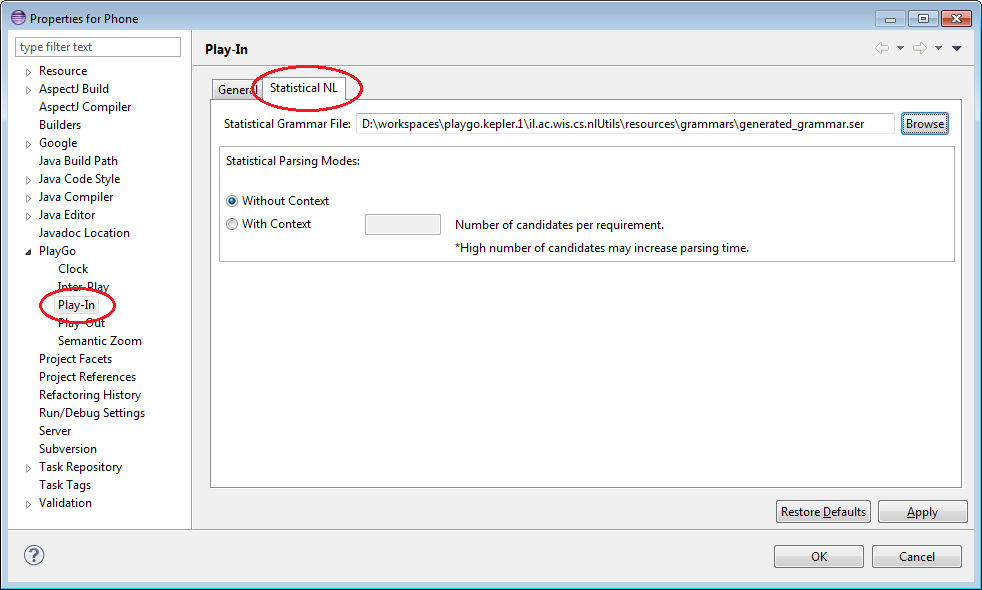
- Choose whether or not you would like the sentence context to be taken into account (default: with context).
- Choose the number of candidates for each sentence you would like the statistical model to consider (default: 16 candidates).
Now, when you upload a requirements document, the newly created grammar will be used.