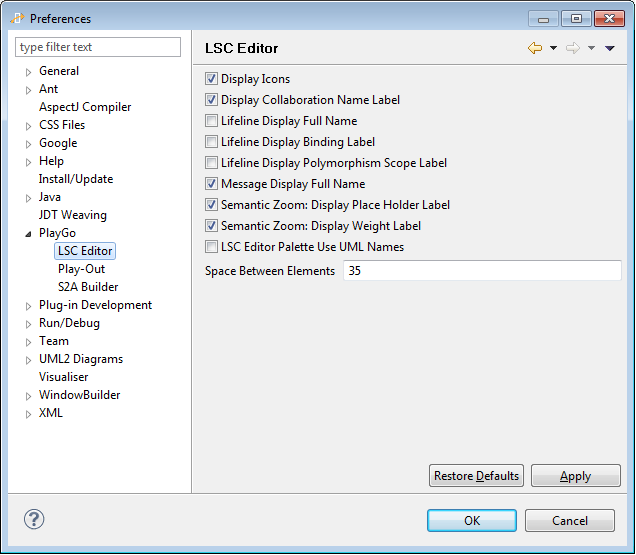Difference between revisions of "How to change the way elements are shown in the LSC editor"
From WeizmannWiki
(New page: You can affect the way elements are displayed in the editor by changing some of the values in the Preferences. From the Windows menu select Preferences --> PlayGo --> LSCEditor: [[Image:p...) |
|||
| Line 1: | Line 1: | ||
You can affect the way elements are displayed in the editor by changing some of the values in the Preferences. From the Windows menu select Preferences --> PlayGo --> LSCEditor: | You can affect the way elements are displayed in the editor by changing some of the values in the Preferences. From the Windows menu select Preferences --> PlayGo --> LSCEditor: | ||
| − | [[Image: | + | [[Image:Preferences.lsceditor.png]] |
Revision as of 11:09, 28 March 2012
You can affect the way elements are displayed in the editor by changing some of the values in the Preferences. From the Windows menu select Preferences --> PlayGo --> LSCEditor: