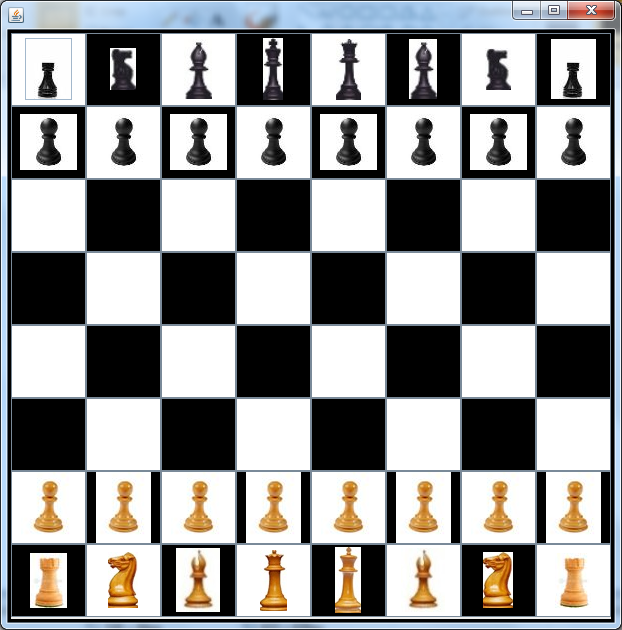Difference between revisions of "Chess Game Example"
From WeizmannWiki
| Line 22: | Line 22: | ||
|- | |- | ||
| Square PieceClick | | Square PieceClick | ||
| − | | when the user click any piece and then click any piece, if the board next turn is equals to the first piece type then the square check_Move. | + | | when the user click any piece and then click any piece, if the board next turn is equals to the first piece type then the square check_Move. |
| − | | <img src="/mediawiki/images/playgo/thumb/Chess_squareclick.png/180px-Chess_squareclick.png" _fck_mw_filename="Chess squareclick.png" _fck_mw_location="left" _fck_mw_type="thumb" alt="LSC" class="fck_mw_frame fck_mw_left" /> | + | | |
| + | <img src="/mediawiki/images/playgo/thumb/Chess_squareclick.png/180px-Chess_squareclick.png" _fck_mw_filename="Chess squareclick.png" _fck_mw_location="left" _fck_mw_type="thumb" alt="LSC" class="fck_mw_frame fck_mw_left" /> | ||
| + | |||
| + | <a _fcknotitle="true" href="Test">Test</a> | ||
| + | |||
|- | |- | ||
| | | | ||
| Line 32: | Line 36: | ||
<br> | <br> | ||
| − | + | <br> | |
<br> | <br> | ||
Revision as of 09:29, 27 February 2013
This is a protected page for the Chess Game Example.
Chess Game Example
The ChessGameExample is the chess game which can be played between two user, the black and white.The chess game is implemented with some of the rules and restictions of the original chess game.
Game Board
Example 1 - LSC for the game
| Name | Description | LSC |
|---|---|---|
| Square PieceClick | when the user click any piece and then click any piece, if the board next turn is equals to the first piece type then the square check_Move. |
<img src="/mediawiki/images/playgo/thumb/Chess_squareclick.png/180px-Chess_squareclick.png" _fck_mw_filename="Chess squareclick.png" _fck_mw_location="left" _fck_mw_type="thumb" alt="LSC" class="fck_mw_frame fck_mw_left" /> <a _fcknotitle="true" href="Test">Test</a> |
| Hello | |
| sdaf | |