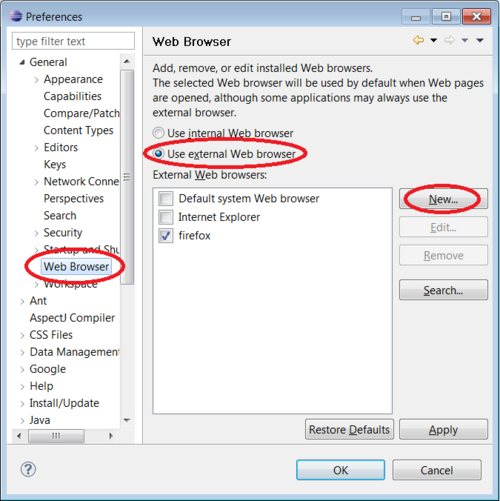How to generate and view a TraceVis log
From WeizmannWiki
Configuring TraceVis is done from the project's properties page. Once configured and after playing out, a TraceVis log is generated at the location you configured. To launch TraceVis, right-click the newly generated TraceVis log and choose 'Open TraceVis Window'.
You can now explore the information presented. For more details on the Tracer click here.
Note that TraceVis works with FireFox. Thus, you need to configure PlayGo to work with FireFox as its browser. This is done as follows:
- First, make sure you have the FireFox web browser installed on your computer.
- Once installed, go to PlayGo's 'Window' menu and choose 'Preferences'. Expand the 'General' entry and select 'Web Browser'. Select the option of using an external web browser and click the 'New' button to configure access to the FireFox web browser. Click the 'OK' button when done.